Are you wondering if changing hair and appearance after customization in Baldur’s Gate 3 is possible? Unfortunately, the lighting in the customization screen can be misleading, as the appearance of your character there may not match their appearance in-game. Additionally, you may wish to change your character’s appearance partway through the game to reflect your experience. If you’re unsure how to do this, you may be wondering whether it’s even possible. Is the option to change your character’s appearance available, or are you stuck with their current look?
Can You Change Your Appearance in Baldur’s Gate 3?
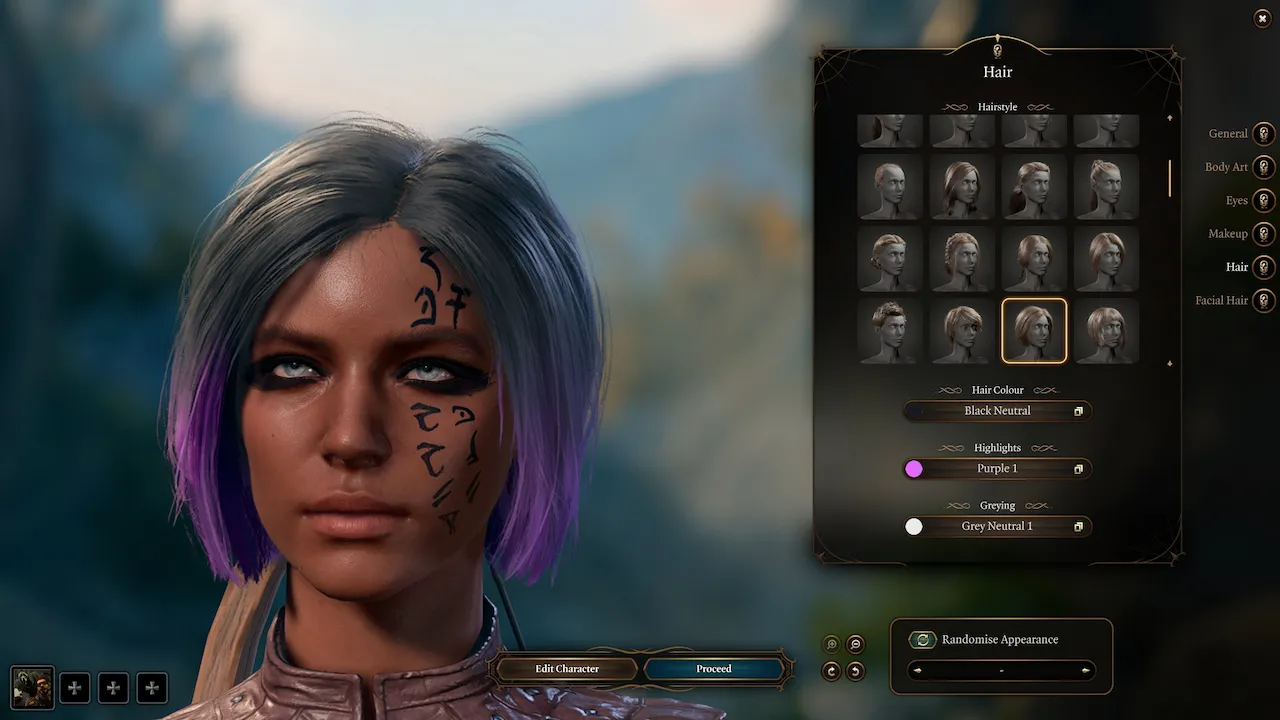
Unfortunately, there is no way to change your hair or appearance in Baldur’s Gate 3 after the initial character customization screen. This missing feature is shocking, especially with how intricate the game is and how you pay to change your class. However, this missing feature could be explained due to an item available for those who purchased the Digital Deluxe version of Baldur’s Gate 3, the Mask of the Shapeshifter.
Related: This Baldur’s Gate 3 Chest of the Mundane is Designed to Fool You
How to Use the Mask of the Shapeshifter in Baldur’s Gate 3

The Mask of the Shapeshifter is included in the traveler’s chest if you purchased the Digital Deluxe Edition of Baldur’s Gate 3. This mask allows you to pick from a number of preset appearances that you can shapeshift your character into, allowing you to change your appearance.
Here’s how to use the Mask of the Shapeshifter in Baldur’s Gate 3:
- Get the Mask of the Shapeshifter from the Traveller’s Box in your camp
- Equip the Mask of the Shapeshifter from your inventory
- Click on the Shapeshift icon in your Commons spell bar
- Choose an option to Shapeshift into
Please note that the Mask of the Shapeshifter only temporarily changes your appearance, and you will revert to your original form after taking a long rest. However, you can use this mask as many times as you like, allowing you to access a variety of preset appearances without having to restart your game.
Author’s Note: I wrote this guide while playing Baldur’s Gate 3 on Steam Deck.
- This article was updated on August 6th, 2023
